USBDeview
USBDeview is a portable tool to manage USB devices, view details, enable/disable, uninstall, and test speed. Ideal for troubleshooting and monitoring.
Our Features
USBDeview is a lightweight yet powerful tool that helps manage USB devices efficiently. Below are its key features:
- View All USB Devices: Displays connected and previously used USB devices.
- Detailed Device Info: Shows device name, vendor ID, serial number, power usage, and more.
- Enable/Disable Devices: Manage USB access for security or troubleshooting.
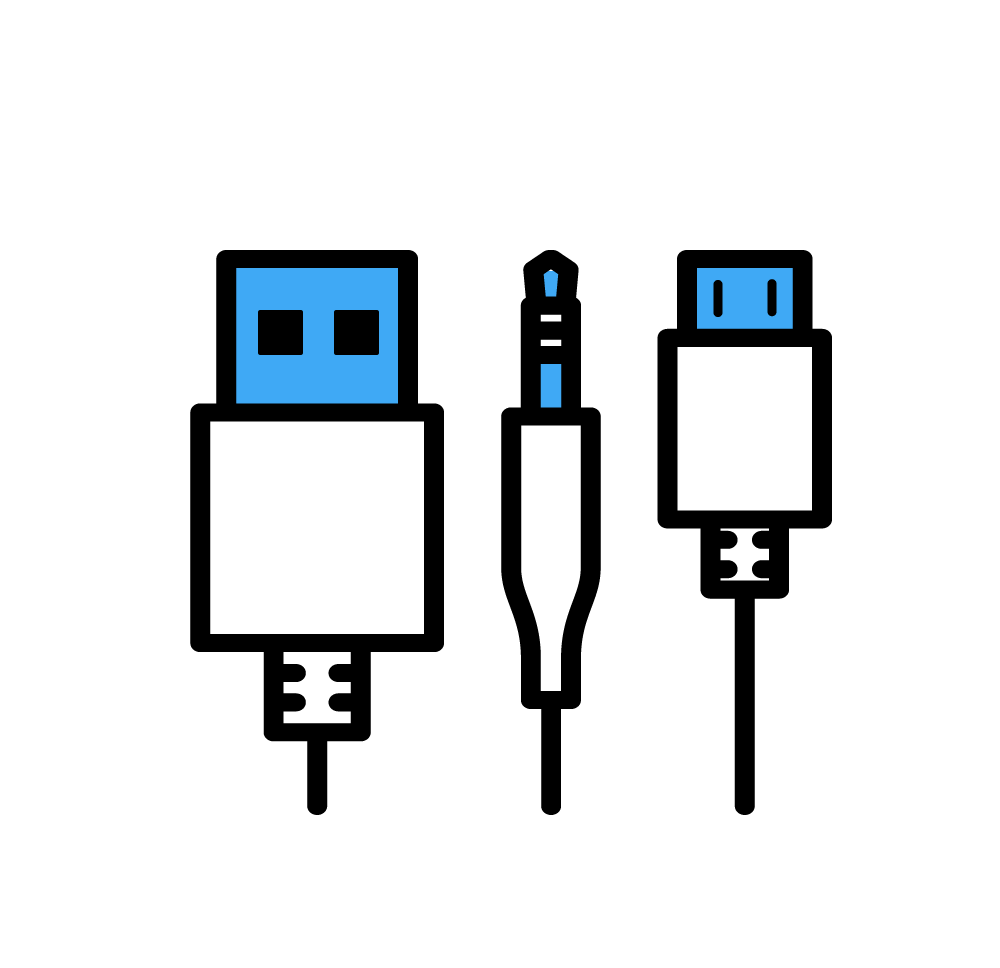
- Uninstall USB Devices: Remove old or problematic USB entries.
- USB Speed Test: Check read/write speed of flash drives and external disks.
- Export Data: Save USB device lists in CSV, TXT, HTML, or XML format.
Download and Installation
| Step | Instructions |
|---|---|
| 1 | Visit the official website: Download USBDeview |
| 2 | Click on the Download USBDeview link. |
| 3 | Once downloaded, extract the ZIP file using WinRAR or Windows Explorer. |
| 4 | No installation is required – simply run USBDeview.exe to start using it. |
| 5 | (Optional) To run as an administrator, right-click USBDeview.exe and select "Run as administrator". |